changing_the_neofetch_ascii_logo
Table of Contents
Changing the Neofetch ASCII Logo
This guide explains how to customize the ASCII logo in `neofetch` by using your own ASCII art file.
Step 1: Prepare Your ASCII Art File
- Create or obtain your ASCII art.
- Save the ASCII art to a file (e.g., `neofetchTux.txt`) in your home directory.
~/neofetchTux.txt
Step 2: Modify the Neofetch Configuration
- Open the Neofetch configuration file in a text editor:
nano ~/.config/neofetch/config.conf
- Edit the following lines in the configuration file:
image_source="~/neofetchTux.txt" ascii="custom" ascii_distro="default"
- Save and close the file.
- In Nano: Press `Ctrl + O` to save and `Ctrl + X` to exit.
Step 3: Run Neofetch
- Run `neofetch` to display your custom ASCII logo:
neofetch
Your custom ASCII art should now appear in the terminal whenever you run `neofetch`.
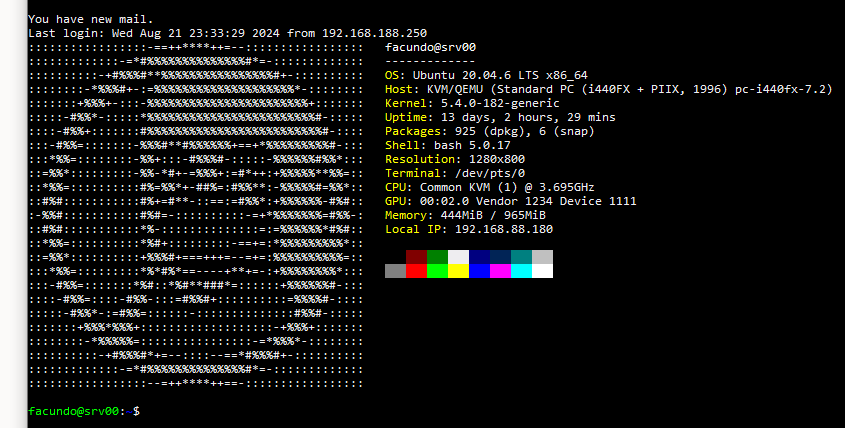
changing_the_neofetch_ascii_logo.txt · Last modified: 2024/10/17 21:42 by 127.0.0.1
