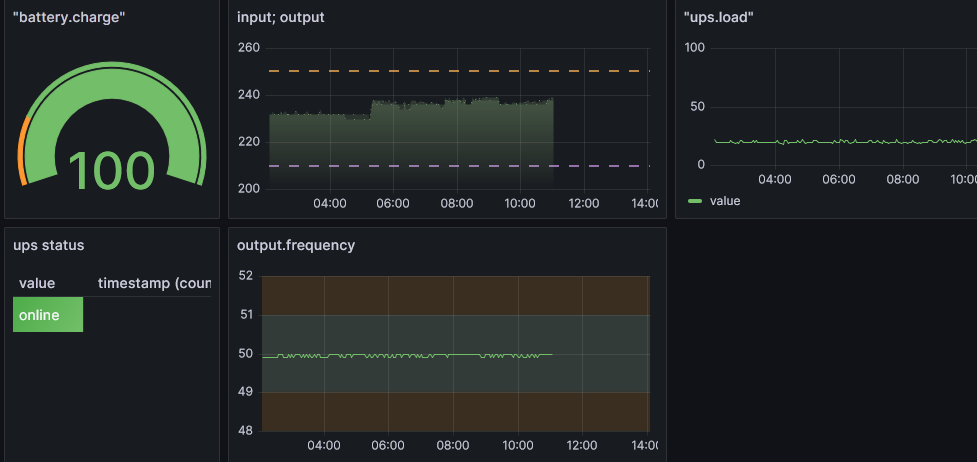This is an old revision of the document!
Table of Contents
Monitoring UPS with Grafana
Objective: This project aims to monitor the status of a UPS (Uninterruptible Power Supply) by fetching data through a web service and storing it in a MariaDB database. The data is then visualized in a Grafana dashboard.
Code
- main.py
import mariadb import requests import datetime import re # Función para insertar un valor en la base de datos def insert_value(cursor, id_variable, value): timestamp = datetime.datetime.now().strftime('%Y-%m-%d %H:%M:%S') query = "INSERT INTO ups_data (id_variable, value, timestamp) VALUES (?, ?, ?)" values = (id_variable, value, timestamp) cursor.execute(query, values) print(f"Valor con id_variable {id_variable} insertado en la base de datos: {value}") # Conexión a la base de datos MySQL db = mariadb.connect( host="localhost", port=3306, user="facundo", password="myPassword", database="UPSstats" ) cursor = db.cursor() # URL de la consulta HTTP url = 'http://raspberry.facundoitest.space:5000/run_command/upsc' # Hacer la solicitud HTTP response = requests.get(url) if response.status_code == 200: data = response.text # Definir las variables de interés y sus IDs variables = { 'battery.charge': 1, 'battery.runtime': 2, 'input.voltage': 3, 'output.frequency': 4, 'output.voltage': 5, 'ups.load': 6, 'ups.status': 7 } # Expresiones regulares para capturar los valores de interés regex_patterns = { 'battery.charge': re.compile(r'battery\.charge:\s*(\d+)'), 'battery.runtime': re.compile(r'battery\.runtime:\s*(\d+)'), 'input.voltage': re.compile(r'input\.voltage:\s*(\d+\.?\d*)'), 'output.frequency': re.compile(r'output\.frequency:\s*(\d+\.?\d*)'), 'output.voltage': re.compile(r'output\.voltage:\s*(\d+\.?\d*)'), 'ups.load': re.compile(r'ups\.load:\s*(\d+)'), 'ups.status': re.compile(r'ups\.status:\s*(\w+)') } # Extraer y almacenar los valores de interés for var_name, var_id in variables.items(): match = regex_patterns[var_name].search(data) if match: value = match.group(1) insert_value(cursor, var_id, value) # Confirmar los cambios db.commit() else: print("Failed to fetch the UPS data") # Cerrar la conexión cursor.close() db.close()
Code Explanation:
1. Database Insertion: The `insert_value` function inserts a value into the MariaDB database with the current timestamp. It uses a prepared statement to ensure the data is safely inserted.
2. Database Connection: The script connects to the MariaDB database hosted locally using specified credentials.
3. HTTP Request: The script sends a GET request to a URL hosted on a Raspberry Pi to fetch UPS data. The response is expected to be in plain text.
4. Regular Expressions: The script defines a set of regular expressions to extract specific variables from the UPS data returned by the HTTP request.
5. Data Extraction and Storage: The script iterates over the variables, applies the corresponding regex to extract the value, and inserts each value into the database.
6. Commit and Close: Changes are committed to the database, and the connection is closed.
Note: This script requires the following dependencies: mariadb, requests, datetime, re.
Flask Service
- flask_service.py
from flask import Flask from subprocess import run, PIPE app = Flask(__name__) @app.route('/run_command/<command>') def run_command(command): # Define the command to run based on the URL parameter if command == 'neofetch': cmd = ['neofetch'] elif command == 'uptime': cmd = ['uptime'] elif command == 'upsc': cmd = ['upsc', 'ups'] else: return 'Invalid command' # Run the command and capture the output result = run(cmd, stdout=PIPE, stderr=PIPE, text=True) # Check if the command executed successfully if result.returncode == 0: # Wrap the output in <pre> tags to preserve formatting output = f'{result.stdout}' return output else: return f'Error running command: {result.stderr}' if __name__ == '__main__': app.run(host='0.0.0.0', port=5000, debug=True)
Code Explanation:
1. Flask Setup: A Flask web application is set up to handle HTTP requests on port 5000.
2. Command Execution: Based on the command specified in the URL, the Flask app runs a predefined shell command (`neofetch`, `uptime`, or `upsc`) using the `subprocess` module.
3. Output Handling: The output of the command is captured and returned as the HTTP response. If the command fails, an error message is returned.
Note: This script requires the following dependencies: flask, subprocess.
Results
The Grafana dashboard visualizes the UPS data in real-time, providing insights into various metrics like battery charge, input voltage, output frequency, and UPS status.