comparacion_de_archivos_de_texto_con_python_y_powershell
This is an old revision of the document!
Table of Contents
Comparación de Archivos de Texto con Python y PowerShell
Este documento describe cómo comparar dos archivos de texto que contienen parámetros y valores similares usando Python y PowerShell. El resultado será un archivo HTML con tres columnas: `Parámetro`, `txt1`, y `txt2`.
Python
El siguiente script en Python compara dos archivos de texto y genera un archivo HTML con las diferencias:
import os def parse_file(file_path): parsed_data = {} with open(file_path, 'r') as file: section = None for line in file: line = line.strip() if line.startswith("[") and line.endswith("]"): section = line elif "=" in line: key, value = line.split("=", 1) full_key = f"{section}/{key}" if section else key parsed_data[full_key] = value return parsed_data def generate_html_comparison(file1_data, file2_data, output_file): keys = sorted(set(file1_data.keys()).union(file2_data.keys())) with open(output_file, 'w') as html_file: html_file.write("<table border='1'>\n") html_file.write("<tr><th>Parámetro</th><th>txt1</th><th>txt2</th></tr>\n") for key in keys: value1 = file1_data.get(key, "") value2 = file2_data.get(key, "") html_file.write(f"<tr><td>{key}</td><td>{value1}</td><td>{value2}</td></tr>\n") html_file.write("</table>") # Ruta de los archivos de texto file1_path = "archivo1.txt" file2_path = "archivo2.txt" output_file_path = "comparacion.html" # Parsear los archivos file1_data = parse_file(file1_path) file2_data = parse_file(file2_path) # Generar el HTML de comparación generate_html_comparison(file1_data, file2_data, output_file_path) print(f"Comparación completada. Archivo HTML generado: {os.path.abspath(output_file_path)}")
PowerShell
Este script en PowerShell logra lo mismo que el anterior:
function Parse-File { param ($FilePath) $parsedData = @{} $section = "" Get-Content $FilePath | ForEach-Object { $_ = $_.Trim() if ($_ -match "^\[.*\]$") { $section = $_ } elseif ($_ -match "=") { $key, $value = $_ -split "=", 2 $fullKey = if ($section) { "$section/$key" } else { $key } $parsedData[$fullKey] = $value } } return $parsedData } $file1_path = "archivo1.txt" $file2_path = "archivo2.txt" $output_file_path = "comparacion.html" $file1_data = Parse-File $file1_path $file2_data = Parse-File $file2_path $keys = ($file1_data.Keys + $file2_data.Keys) | Sort-Object -Unique $sb = New-Object Text.StringBuilder $sb.AppendLine("<table border='1'>") | Out-Null $sb.AppendLine("<tr><th>Parámetro</th><th>txt1</th><th>txt2</th></tr>") | Out-Null foreach ($key in $keys) { $value1 = $file1_data[$key] -join "," $value2 = $file2_data[$key] -join "," $sb.AppendLine("<tr><td>$key</td><td>$value1</td><td>$value2</td></tr>") | Out-Null } $sb.AppendLine("</table>") | Out-Null $sb.ToString() | Out-File $output_file_path Write-Output "Comparación completada. Archivo HTML generado: $output_file_path"
Explicación
- Parsear los archivos: Ambos scripts leen los archivos de texto y los dividen en secciones (si existen) y parámetros.
- Comparar y generar HTML: Los scripts comparan las claves (parámetros) y crean una tabla HTML donde se muestran los valores de cada archivo en columnas separadas. Si una clave está en un solo archivo, el valor del otro archivo será vacío.
Resultado
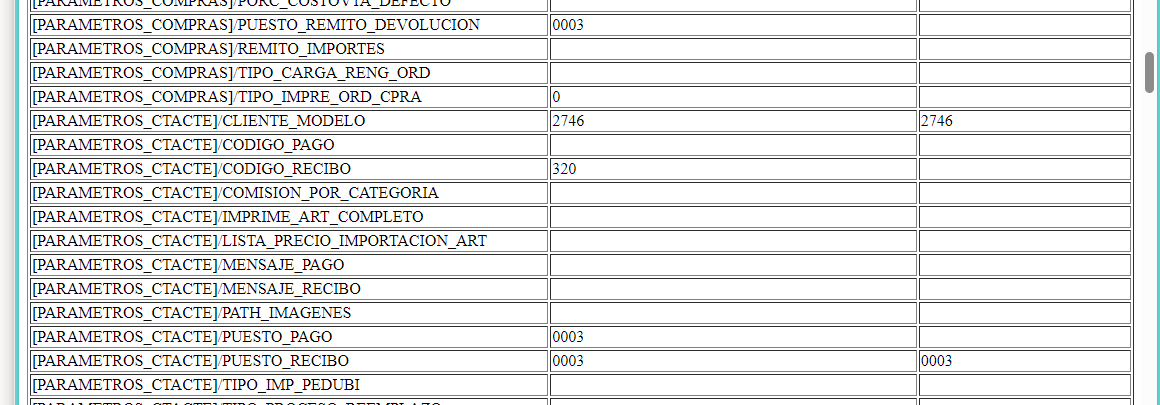
comparacion_de_archivos_de_texto_con_python_y_powershell.1724713477.txt.gz · Last modified: 2024/10/17 21:42 (external edit)
